Paying with PayPal
No PayPal account needed!
Paying with PayPal is easy, fast and secure.
If you don't have a PayPal account, no problem. You can create a new account before you pay or if you don't want to create an account, you can still pay using a credit or debit card.
> How the checkout works without a PayPal account
- On the page of the course click the orange 'Buy it now' button
- At the checkout page enter your data and at the bottom of the page click the big yellow 'Pay with PayPal' button.
- On the PayPal pop-up window choose the 'Pay with Debit or Credit Card' option (and not the 'Log In'). You will be directed to the 'PayPal Guest Checkout' screen.
- Enter the following data: credit/debit card information, billing address, contact information.
- Click on the blue 'Pay Now' button to pay and you are done.

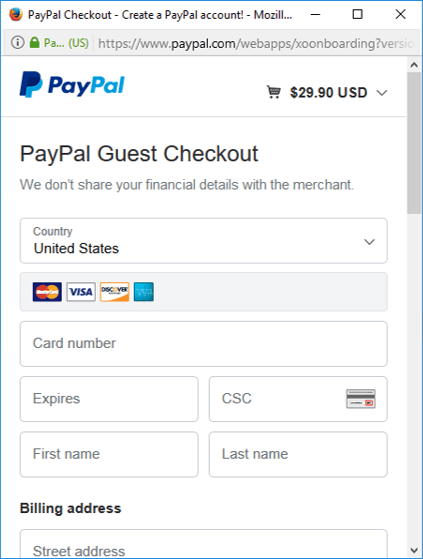
After reviewing your information (at step 3), you may choose to save your information by creating a PayPal account to make future transactions faster.
> Debit and credit cards you can use
You can use
Visa, MasterCard, Discover, or American Express to make PayPal payments.
> Paying with bank account
Another fast and easy option with PayPal is
paying with your bank account. Many people choose to pay with their bank accounts because it's a convenient way to keep their spending under control. In this case, however,
you will need a PayPal account.
If you have any questions, please do not hesitate to contact us: hello@duckademy.com